The Coleco ADAM “Family Computer System” came with an RF switch box used to connect the ADAM to a TV set to channel 3 or 4 (depending on the position of the channel switch on the back of the memory console). This worked, but the image quality using an RF cable can often be fuzzy and the sound can be scratchy.
Near the place where one would connect the TV cable, there is another RCA connector labeled MONITOR that is a Composite Video out. This provides a much better video image, but does not include the audio output.
There is a third connector on the back of the ADAM labeled AUX VIDEO that provides both a composite video signal and an audio signal. Unfortunately Coleco used a 7-pin circular DIN connector, which is hard to find.
This article describes how to create an Audio/Video cable that will allow a Coleco ADAM to be connected to a TV via the TV’s composite video and audio RCA connectors, rather than the antenna input.
What You Need
- 7-pin or 5-pin (5/180°) Male Circular DIN Connector
http://en.wikipedia.org/wiki/DIN_connector - Any cable that has two male RCA connectors or two RCA connectors
Prepare the RCA Connectors
For my cable I used an old camera A/V cable I was not using anymore, but any cable with two male RCA connectors will work. If you do not have a cable like this you can spare, you can create your own using two RCA connectors. Cut the A/V cable at the end opposite the RCA connectors and strip the wires.
Connect the Cable to the DIN Connector
The following diagram describes the pin layout of the 7-pin DIN connector as looking at the back of the Coleco ADAM:
Before connecting the ends of the A/V cable to the DIN connector, be sure to slide the outer cover of the DIN connector over the A/V cable. If you forget to do this step, you will hate yourself.
Connect the center wire of the audio cable to pin 1 of the DIN connector. Connect the outer or ground wire of the audio cable to pin 2. Connect the center wire of the composite video cable to pin 3 of the DIN connector. Connect the outer or ground wire of the composite video cable to pin 4 of the DIN connector.
Slide the cover over the DIN connector.
Plug the DIN connector into the AUX VIDEO port on the back of the Coleco ADAM memory console and plug the audio and composite video RCA connectors into the TV.
Enjoy the sharp image and clear sound of your new connection.






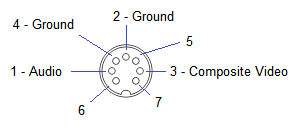



No comments:
Post a Comment